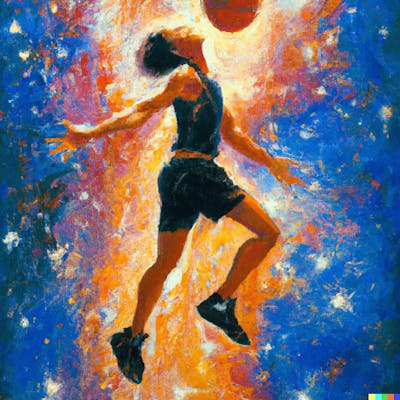Get information about Linux systems in just 10 seconds
Check the OS information using neofetch for beginners in Linux systems
Table of contents
Everyone uses Windows, and there are many options to get information about the system. But in the case of the Linux system, there is a simple method to know. But how? Let's check this method.
Using Neofetch
But what is Neofetch? In simple words, Neofetch is an open-source command-line utility to check information about Linux systems. You can check this Neofetch GitHub repository.
How to use Neofetch?
To use Neoftech first check for updates in the Linux system.
sudo apt update
After checking updates, install neofetch them in your Linux System. Use this command to install
sudo apt install neofetch
Type neofetch in the terminal to check information. This is mine. Share your OS details in the comment section.
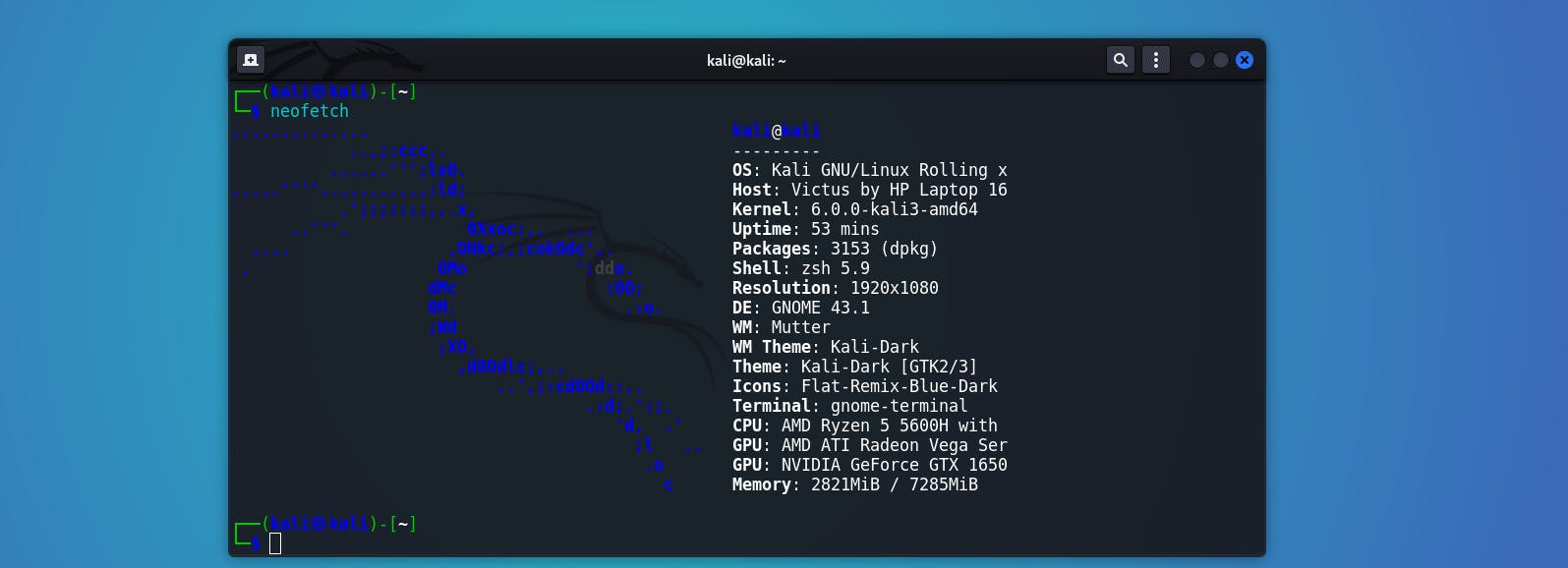
Don't forget to follow me & share this blog with your geeky friend to grab the knowledge.